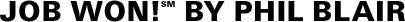Staying in Touch with the Office – Always Important
Business travel is booming, with people from all types of industries regularly flying away to meetings, conferences and remote sites. As the Internet had created an increasingly global market with the possibility of instantaneous electronic commerce, ironically, the need for good old-fashioned, in-person, face-to-face meetings has also grown. More travel means that corporate staff members often find themselves far from their desktop PCs and rolodexes, but still in need of a way to track e-mail and communicate with their offices.
Many business travelers take laptop computers on the road and some even tote new model hand-held computers. Having a computer with you may seem like the best way to ensure that the lines of communication stay open as you visit a client out of town, but have you considered all the technical ramifications and requirements? The equipment needed may vary and the ability to hook up is different in different locations. Communication from foreign countries can be especially challenging, because some have unpredictable phone systems. While most hotels in the United States are business-friendly these days, you should have a plan to handle any contingency you might encounter.
Bring a Computer
Don’t assume that all hotels have a business center which is fully connected to the Internet, because it’s not necessarily so. If you only need to log on for a few minutes to check a stock report, call the hotel in advance to find out if they offer online services in the hotel’s business center. (Don’t forget to ask the hotel about their usage fees.) If you think you have more than a few minutes of work to do online, then arrange to bring a computer along if possible Check with the Management Information Systems (MIS) department of your company to see if you can take a laptop computer on your trip for business use.
Choose a Travel-Compatible Internet Service Provider
Even if you have a computer with you, you can still run into all kinds of connection problems and extra fees as you travel. Research your Internet service before you depart. Some Internet Service Providers (ISP) offer toll-free 800 access from anywhere in the United States so that you avoid accruing long-distance charges. If yours doesn’t have a toll-free way to dial in, find out if they offer a local access number that you can use from your destination. Make a list of access numbers before you leave and take it with you.
You should also find out if your ISP offers international service and what the restrictions and charges are. You may be able to access an American 800 number from another country, but you will probably still be paying for an international call. With thousands of ISPs to choose from, you should be able to find one that meets your needs, but make sure to read the fine print in the service agreement.
Call the Hotel for Connectivity Information
Hotels that are frequented by business travelers often have high-speed connections in guest rooms, but don’t assume so. Call the hotel and ask about their options. You may need to bring a cellular modem for you computer if the hotel has a digital phone system, because most PC modems run on lower currencies. You may also need an electrical adapter, especially when traveling abroad. Find out if the hotel offers adapters for guest usage, if not, you’ll have to bring one. Usually, they aren’t feather light, so leave room in your luggage.
Have a Cup with Your Computer Access?
If carrying a computer, floppy and CD-ROM drives, a modem, a power adapter, requisite software and lists of phone numbers doesn’t seem appealing, there may be other options. Many cities have cybercafes where you can pay for the convenience of sipping a latte as you log on to the Internet, or local libraries with free Web access. Again, check your destination cities in advance to see what they offer. To utilize these options for e-mail, you will have to have an account with a Web-based e-mail service.
Two of the most popular Web-mail services are Hotmail (http://www.hotmail.com) and Rocketmail (http://www.rocketmail.com). They are free for you to use, as long as you are willing to tolerate banner ads as you write and read your e-mails. The best part about these services is that you can use them from any Internet-connected computer. Whether you are at your friend’s house or a coffee house, all you need to know is your password to log on. You may be able to have your business e-mail automatically forwarded to your Web-based service when you travel. One tip: Don’t use a cute handle or nickname for your Web-based e-mail account. If you plan to use it for business, your login name should be as close as possible to your actual name. It’s more professional and that way the people you write know it’s an all-important e-mail from you.
When you run to the gate to catch your next business flight, you might sprint right past a credit card-operated Internet kiosk. With every headline and every business report screaming out about technology and the World Wide Web, you might assume that it’s already everywhere you need it. But don’t get caught unprepared as you roam around closing important deals and establishing business contacts for your company. Make sure your Internet connectivity plans are laid out before you board the plane.